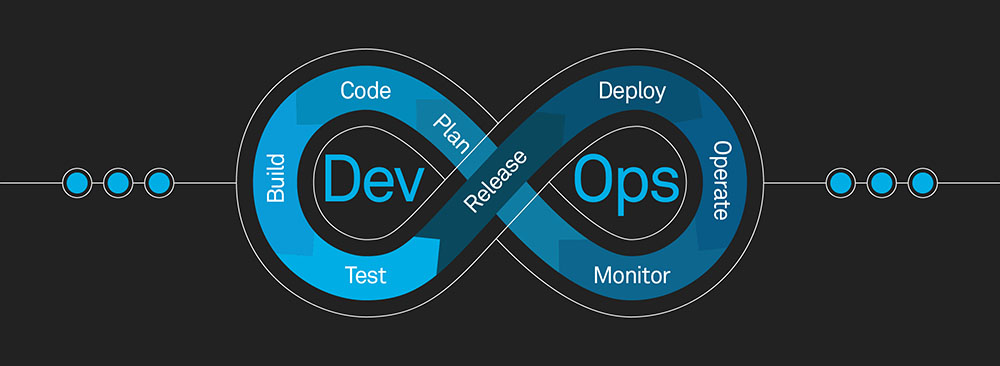
DevOps Training in Gwalior | DevOps Training in Bhopal
When an organization starts thinking about collaborating IT operations with its developers, then it must adopt DevOps. While in DevOps training one can learn to build, test, and deploy software releases as well as infrastructure changes quickly, repeatedly but consistently embracing an automation process. DevOps is a cultural shift derived from Agile Software Development methodology that promotes ideal collaboration between the operations team, testing and development teams.
The DevOps Certification Training Program will provide you with in-depth knowledge of various DevOps tools including Git, Jenkins, Docker, Ansible, AWS, Kubernetes and Nagios. DevOps institute in Gwalior and DevOps institute in Bhopal offers the certification after the completion of the course. In Affy Informatics DevOps certification training in Gwalior and Bhopal, you will be educated in all the aspects of in DevOps like Chef, puppet, GitHub, and Jenkins which are the most important taught to you in this course.
DevOps Certification Course in Gwalior and DevOps Certification Course in Bhopal is suitable for candidates with experience in systems, infrastructure, automation, development and deployment. This DevOps Online Training Course in Gwalior and DevOps Online Training Course in Bhopal will introduce process knowledge with continuous development, continuous deployment, agile infrastructure, and configuration management with tools like Jenkins, Docker, Ansible and Puppet.
DevOps Training Syllabus
- Introducton to SDLC
-
- Definition of SDLC
- Purpose of SDLC
- General Phases of SDLC
- Various Models of SDLC
- About Waterfall SDLC Model
- Waterfall SDLC Model - Advantages
- Waterfall SDLC Model - Disadvantages
- About Agile SDLC Model
- Agile SDLC Model - Advantages
- Agile SDLC Model - Disadvantages
- Introduction to DevOps
-
- Introduction to Devops
- History of Devops
- What is Devops
- Definition of Devops
- Devops Features
- Fundamental Principles of Devops
- Values of Devops
- Benefits of Devops After Implementation
- Benefits of Devops After Implementation
- Benefits of Devops for Business Organisations
- Devops Roles and Responsibilities
- Scope of Continous Integeration in DevOps
- Introducton to Cloud Computing
-
- What is Cloud
- Uses of Cloud Computing
- Core terminologies of cloud
- Advantages of Cloud
- Concerns of Cloud
- Cloud Comptuing Tyes and services
-
- Cloud Computing types
- Public Cloud
- Private Cloud
- Hybrid Cloud
- Community Cloud
- Cloud Computing Services
- IAAS
- PAAS
- SAAS
- XAAS
- AWS - Cloud Computing & EC2
-
- Why AWS
- Brief History of AWS
- AWS Features
- How to Register Account in AWS
- Introduction to EC2
- Features of EC2
- EC2 Dashboard Overview
- About Amazon Machine Images (AMI)
- Different types of AMI’s
- How to create AWS AMI
- How to create a Key Pairs
- Download a key pairs
- How to connect EC2 instances
- What is pem file
- What are default usernames to connect AMI’s
- How to Login into LINUX AMI from Linux
- How to reboot the Instance
- How to stop instance
- How to terminate instance
- Virtualisation & Lab Practice setup
-
- Introduction to Virtualization
- Virtualization Types
- Hosted
- Bare metal
- Hypervisors
- Virtual Machine Setup for Lab practise
- Linux
-
- Introduction to Operating Systems
- Types of Operating Systems
- History of Unix
- General Architecture of Unix
- Unix basics
- Kernel
- Shell
- System Calls
- Utilities
- Difference between Kernel, Shell, Utilities
- Evolution of Linux
- Linux File Hierarchy Structure
- Understanding Login Screen of Linux systems
- Case Study of Login incorrect or Password Incorrect
- How to know default shell that is assigned to a user
- Linux Commands
- How to create hidden files or directories
- How to Unhide files or directories
- Understanding various Shell types
- Linux File Permissions
-
- Purpose of File Permissions
- File permission types
- Understanding symbolic Method of permissions
- Understanding Absolute Method of permissions
- How to Set read, write, execute permissions
- How to remove read, write, execute permissions
- How to change file permissions based on use case
- How to apply permission to a directory
- Linux user Administration
-
- Types of users
- User creation Process
- Useradd commands
- Usermod commands
- Userdel commands
- Passwd change commands
- About /etc/passwd file
- About /etc/shadow file
- Sudo users
- Linux Package Management
-
- About Utilities of Software Installation
- Install software using RPM
- Install Software using YUM
- Linux Service Management
-
- Linux Service Management
- Need of Service management
- Service - start, stop, reload, restart, status
- Chkconfig - list, on, off, runlevels
- Systemctl - start, stop, reload, restart, status
- Introduction to VCS
-
- Introduction to VCS
- Purpose of VCS
- VCS Workflow
- Types of VCS
- Local VCS
- Benefits
- Drawbacks
- Centralised VCS
- What is CVCS
- Benefits of CVCS
- Drawbacks of CVCS
- Notable Vendors of CVCS
- DVCS
- What is DVCS
- Benefits of DVCS
- Drawbacks of DVCS
- Notable Vendors of DVCS
- Differences between DVCS and CVCS
- Git
-
- Introduction to Git
- Git Features
- Role of Git in Real Time
- Git installation on Windows and Screen shots
- Git installation on Linux
- Git Architecture
- Working Directory
- Staging Area ( Index Area )
- Local Repo
- What is Git Repository
- Git with Local Repositories
- Git with Remote Repositories
- Git Configuration Files
- git config command usage
- Set git environment variables for global level
- Setup git repository using git init
- Stop git tracking files using git ignore
- Git Making Changes
- git add
- git status
- git status color coding system
- git commit
- Exercises on adding single files, multiple files commits
- Committing Changes in one go
- Git History - log and show
- View all commit logs
- View only latest commit logs
- git show command
- git log
- git branch
- git merge
- Comparing git project files from working area with Local Repo using git diff
- Git diff --staged
- Git Backout the Changes
- git reset HEAD
- git checkout
- git remote commands
- Github
-
- Introduction to Github
- Various vendors of Remote Repository
- Features of github
- Create Account in github
- Create Project Repository in github
- Public Repository
- Private Repository
- Create files in github
- Clone Github Repository
- Pull changes from github Repository
- Push changes to github Repository
- Introduction to Continous Integeration
-
- About Continuous Integration ( C.I )
- Need of Continuous Integration
- Benefits of Continuous Integration
- Best practices of Continuous Integration
- Generic Architecture of Continuous Integration in Projects
- Continuous Integration Workflow
- Components of Continuous Integration
- Case Study - situation if there is no C.I tool used in Projects
- Few notable Continuous Integration Tools
- Jenkins - CI/CD Tool
-
- Introduction to Jenkins
- Why Jenkins
- Relation between Jenkins and Hudson
- History of Jenkins
- Why Jenkins is so popular
- Features of Jenkins
- General Features
- Technical Features
- Jenkins Architecture
- Jenkins Prerequisites
- Minimum Hardware Requirements
- Recommended Hardware Requirements
- Docker Container Requirements
- Software Requirements
- Supported Platforms
- Setup Jenkin Server
- Install Software Pre-Requisite software
- Setup Environment Variables
- Jenkins Terminologies
- Master
- Slave or Node
- Job or Project
- Executor
- Build
- Plugin
- Jenkins Dashboard Overview
- Job Listing Section
- Jenkins Menu Section
- Jenkins Menu- Item
- Jenkins Menu-People
- Jenkins Menu-Build History
- Jenkins Menu-Manage Jenkins
- Jenkins Menu-views
- Build Queue Section
- Build Executor status Section
- Jenkins - Creating Jobs in Jenkins
- Naming a Project or Job
- Choosing right Project Type
- About Project Descriptions
- Set the storage limits for old discard builds
- How to disable the build systems
- Source Code Management
- Build Triggers
- Create a Sample Project
- Understand Jenkins Job Process
- How to check Build Information
- Jenkins Build Color Code system
- Configure Jenkins Build Server
- Configure Java JDK for Jenkins Build Server
- Configure Apache Maven for Jenkins Build Server
- Configure the JAVA JDK for Build jobs in Jenkins
- Configure the Maven for Build Jobs in Jenkins
- Configure Github for Build Jobs in Jenkins
- Configure SCM-Git Plugin for Build Jobs in Jenkins
- Secure Jenkins
- Manage Jenkins Plugins
- Install Plugins
- Upgrade Plugins
- Backup plugins
- Jenkins User administration
- Create Jenkins User Accounts by various methods
- Configure Jenkins User Accounts
- Delete Jenkins User Accounts
- Configure Jenkins
- How to change the Jenkins Admin Password
- Change Home Directory
- Configure system messages in Plain text or HTML format
- Configure - Executors, Labels, Quiet Period, SCM Checkout Retry Count
- Configure - Jenkins URL Location and Admin email ID
- Build Triggers
- Configure Poll Source Code management in Jenkins
- Configure Poll SCM Changes using Crontab in Jenkins
- Trigger Builds Remotely using URL
- Trigger Builds using Token ID
- Trigger Builds based on build Pipeline or other Projects
- Case Study on Access Denied Error message when trigger builds remotely
- Build triggers Periodically
- Build triggers when changes pushed to Github or SCM
- Distributed Builds
- What is Distributed Build
- Architecture of Distributed Build
- Configure Jenkins Master Server
- Configure Jenkins Slave Server
- Configure authentication between Master-Slave
- Setup Relationship between Master and Slave
- Configure Project to build on Jenkins slave server
- Configure Various Launch options using SSH, Java Web Start
- Email Notifications in Jenkins
- Purpose of Email Notification
- Email Notification plugins
- Configure Email Notification in Jenkins
- Demonstrate usage of email notification on builds
- Introduction to Build Tools
-
- What is Build
- Purpose of Build Tools
- Build Tools Ideology
- Evolution of Build Tools
- Few Notable Build Tools
- Environment Based Build Tools
- Java Based Build Tools
- Build Tool - Maven
-
- About to Build tools
- Introduction to Apache Maven
- Maven Architecture
- Installation of Maven
- Various Phases of Maven
- Configure path variables for Apache Maven in Jenkins
- Create Pipeline for Maven builds in Jenkins
- Introduction to Configuration Management
-
- Introduction Configuration Management
- Configuration Management terminologies
- Configuration Management tools
- Difference between various cm tools
- Ansible
-
- Introduction To Ansible
- Features Of Ansible
- Use Cases Of Ansible
- What Can Do In Production Environment
- Ansible Documentation
- How Ansible Is Different From Configuration Management Tools
- Ansible Architecture
- Ansible Control Machine Requirements
- Ansible Installation Process On RHEL
- Ansible Terminologies
- How Ansible Works
- Ansible Lab-setup
- YAML Basics
- Representation Of Array In Yaml
- Representation Of Dictionary In Yaml
- Non-group Inventory File
- Group Inventory File
- Ansible Inventory Parameters
- Ansible Exercise - To Setup Inventory File And Perform Ping Test
- Ansible Playbooks and Modules
- Ansible Playbooks
- Sample Ansible Playbook
- Ansible Playbook Format
- Ansible Modules
- Ansible Tasks
- How To Run A Playbooks
- How to check the syntax of a Playbook
- How to Run a playbook on multiple hosts
- How to Run a playbook on target hosts
- Ansible Run Command Methods
- References On Playbook And Modules
- Ansible Variables
- Ansible Patters
- Ansible Vault
- Ansible Conditionals
- Ansible Galaxy
- Chef
-
- Introduction to Chef
- Features of Chef
- Architecture of Chef
- Chef Server Setup
- Chef Workstation setup
- Chef node setup
- Chef Client commands
- Chef knife commands
- Chef Resources
- What is a chef Resource
- Resource Types
- Resources Definition
- What is Desired State in chef
- What is Convergence in chef
- Case Study on Resources
- How to Execute a Resource file ( Recipe )
- Exercise on Resources
- Chef Cookbooks
- What is Chef Cookbook
- Chef Cookbook Components
- Chef Common Cookbook Components
- Chef Cookbook Types
- Chef help procedures
- How to create Cookbooks in Chef
- About cookbook component - Recipes
- About Cook Component - Unit Testing
- About Cook Component - Integration Testing
- How to track changes in chef using git
- How to configure Git on a Chef cookbook
- Procedure to be followed when made changes to a Cookbook
- How to apply Semantic versioning on Cookbook
- How to verify the syntax errors in recipe file
- LAB Exercises on Cookbook and Recipe
- Applying semantic versioning with changes on cookbook
- Setup apache web server
- Demonstrate functionality test on recipe files in a cookbook
- Applying chef-client methods
- How to apply single recipes using chef-client in local mode
- What is Local mode
- What is Runlist
- How to apply chef-client using runlist on single cookbook
- How to apply chef-client using runlist on multiple cookbooks
- How to use include_recipe method
- Sample case studies
- Chef knife commands
- Create a cookbook using knife command
- Delete a cookbook using knife command from workstation
- Delete a cookbook using knife command
- How to Upload a cookbook to chef server
- How to attach a recipe or cookbook to chef node
- list nodes using knife command
- See details about node using knife command
- knife command to check all cookbook list
- Download a cookbook from Chef Server to Workstation
- How to generate metadata of a cookbook
- How to test a cookbook syntax using knife commands
- How to check recent change status on chef node
- How to bootstrap a node
- How to delete a node
- Implementation Procedures of Chef in Real Time
- Puppet
-
- Introduction To Puppet
- Puppet Features
- Puppet Use-cases
- Puppet Documentation
- Puppet Architecture
- How Puppet Works
- Execution Flow Of Puppet Master And Puppet Agent
- Puppet Terminologies
- Puppet Master System Requirements
- Puppet Agent System Requirements
- Lab Setup - Puppet Infrastructure for Practise
- Puppet Master Prerequisites
- Setup Puppet Master
- Setup Puppet Master Memory Allocation
- Setup Puppet Master Services
- Puppet Agent Prerequisites
- Setup Puppet Agent
- Setup Puppet Agent Services
- Puppet Configuration Files
- Make Entries Into Configuration Files
- Configuration File Of Puppet Master
- Configuration File Of Puppet Agent
- Request For Puppet Agent Certificate From Server
- Puppet Cert Commands
- Puppet Resources
- Resources Types
- Built In Resources
- Defined Resources
- Custom Resources
- Puppet Resources Declaration
- Sample Puppet DSL Code
- How To Find Resource Types In Puppet
- Puppet Describe
- Puppet Code Creation Process
- Puppet Parser
- Puppet Apply
- Steps To Execute Puppet Code
- Puppet Classes
- Class Definition And Syntax
- Sample Class Code
- Puppet Class Exercise
- Puppet Manifests
- Puppet Config Print Utility
- Puppet Code Execution Process On Agents
- Docker
-
- Introduction to Docker
- Why docker
- What is a container
- Relation between container and docker
- Docker features
- Why docker is so popular
- Difference between container and image
- Containers History
- Docker Architecture
- Docker Editions
- Docker system Requirements
- Docker installation and setup
- How to verify docker installation
- About Docker version
- How to see list images in docker
- What is Docker Registries
- How to see all docker images
- How to pull images from docker registries
- What is Pulling in docker
- Difference between Docker Pull, run, Push
- How to run docker image
- How to exit from container without killing it
- How to exit from container by killing it
- How to see all running container on docker host
- How to check the history of all containers
- How to stop a container that is running
- How to find latest containers that are created
- How to get inside of already a running container
- How to start a container and remove it once task is completed
- How to delete or remove a container
- How to delete or remove image from docker host
- Relation between Images and Containers
- How to attach a port of docker host to docker container
- How to run a container in background
- Difference between docker container run and docker container start
- How to specify a name to docker container
- How to see container logs
- How to see processes that are currently running in a docker container
- How to see all commands related to a container
- How to remove docker multiple containers
- How to check docker container metadata using docker inspect
- how to see docker container stats
- How to list what ports are being used by docker container
- How to see Docker Image History
- How to see docker image metadata
- How to tags docker images
- How to log into docker registries using docker CLI
- How to logout from docker registries using docker CLI
- How to push docker image to docker registries
- About Docker file
- How to create Dockerfile to build an image
- How to build an image from Dockerfile
- About Dockerfile Instructions
- Kubernetes
-
- What is kubernetes
- Features of kubernetes
- Architecture of kubernetes
- Kubernetes Master
- Kubernetes nodes
- Kubernetes components
- Kube-api server
- etcd (cluster store)
- Kube-scheduler
- Node
- Kube-proxy
- Kubelet
- pods
- Multi container pod
- Pod limitations
- Replica sets
- Deployments
- Installation of Kubernetes
- Nagios
-
- Ways of monitoring
- Why Nagios so Cool?
- Architecture of Nagios
- Plugins, Config files
- Dashboard overview
- Nagios working process
- Nagios Installation & Nagios Configuration
- Vagrant
-
- Introduction to Vagrant
- Features of Vagrant
- Vagrant Architecture
- Vagrant Terminologies
- setup of Vagrant
- Vagrant Commands ( CLI )
- Configure Vagrant File
